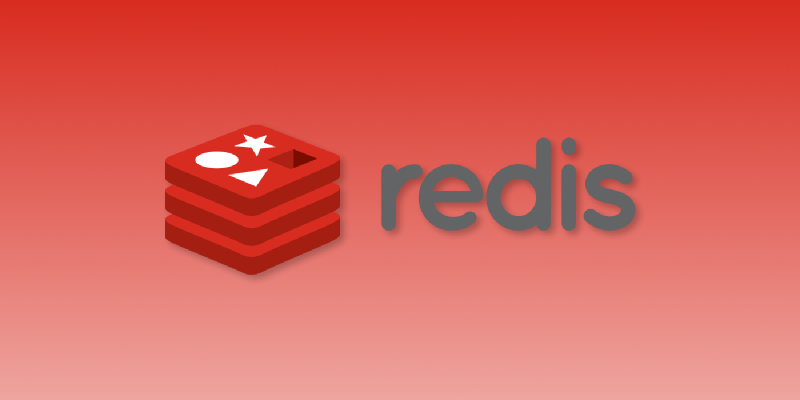One of our favorite technologies around here is Redis. The ultra-fast in-memory database has such a wide variety of use cases that is a top choice for us for anything from caching, search, AI, and a persistent database. Cybersecurity is one of our favorite topics and something everyone should become more well verse in. Getting to combine both things in one blog post? Hell yea!
Redis is a popular in-memory data structure store that is widely used for its high performance and ease of use. However, just like any other database, securing a Redis deployment is crucial to protect sensitive data from unauthorized access and data breaches. In this blog post, we will discuss the various steps you can take to secure your Redis deployment.
Data Encryption
Redis generally ships with both the TLS and non-TLS ports enabled. Unless absolutely needed (generally for performance reasons), you should disable the non-TLS port and only use the TLS port. This will ensure that all data transmitted between Redis and its clients is encrypted, making it more difficult for attackers to intercept sensitive data.
Data Persistence
Redis stores data in memory, but you can persist Redis data to disk using a snapshotting mechanism such as RDB or AOF. This ensures that your data is not lost in case of a power failure or other unexpected shutdown. When persisting data, ensure that snapshots are stored securely, and that they are encrypted if necessary.
Network
In a local network scenario you should bind Redis to a local interface or limit access to specific IP addresses using the bind and protected-mode configuration parameters. In both on-prem and cloud scenarios, your Redis instance should be locked down to only clients on your network and deny public access. If you must allow public access for your scenario, use a firewall to limit network access to Redis. This will ensure that only authorized users can access your Redis database.
Access Control
Ensure you properly configure user access controls. Enforce strong passwords and disable the default user. If you are using Redis version 6 or above, you can use the ACL command to lock down namespaces to specific users. The ACL command also allows you to limit what commands a particular user can execute.
Monitoring and Logging
Monitoring and logging can help you detect and respond to security incidents. Enable logging in Redis and configure your logs to be sent to a remote logging server. This will ensure that you have a record of all activities and can quickly respond to any security incidents. Certain logging providers such as DataDog have built in tools to automatically detect attacks
Securing a Redis deployment is crucial to protect sensitive data from unauthorized access and data breaches. By following the steps outlined in this blog post, you will have taken the basic steps to begin to secure your Redis Deployment. However, security is a continuous process, and it requires ongoing attention and review. So, be sure to regularly review your security practices and keep your Redis deployment up-to-date. For a further deep dive in to Redis security, check out this course at Redis University